Adding your pages
Adding your pages
PageVitals needs to know which pages you want test. We recommend that you add all your most important pages, and that all page types are covered. This means that you need a product page, but not all your product pages.
You can manage your pages by first clicking Settings in the left menu, then Pages - and then the Add pages button.
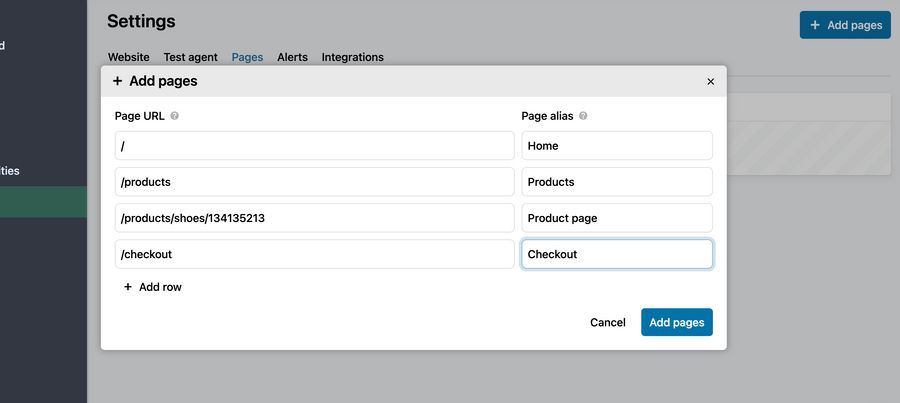
You can give each page an easy-to-remember alias that will be used throughout PageVitals' reports.
For inspiration, add these pages
- Home
- Product category
- Product page
- Blog overview
- Blog post
- Checkout page
- Login page
- Contact us
Once you're done adding pages, it's time to run your first test.