Chrome 129 Update - Core Web Vitals in the DevTools
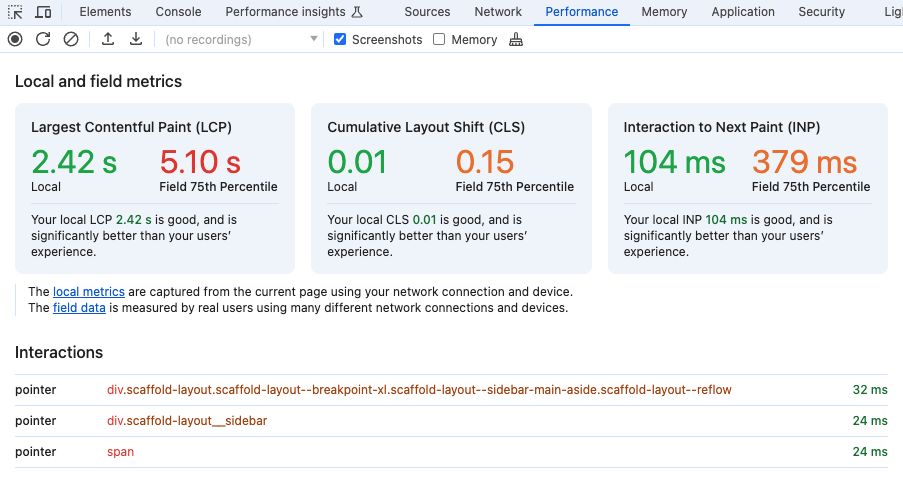
Chrome 129 brings a powerful new feature to its Performance tab: Core Web Vitals tracking. Whether you're a web developer or performance engineer, this addition helps you better understand how your website performs in terms of user experience, specifically focusing on the three key metrics:
- Largest Contentful Paint (LCP) (read more about LCP here)
- Interaction to Next Paint (INP) (read more about INP here)
- Cumulative Layout Shift (CLS) (read more about CLS here)
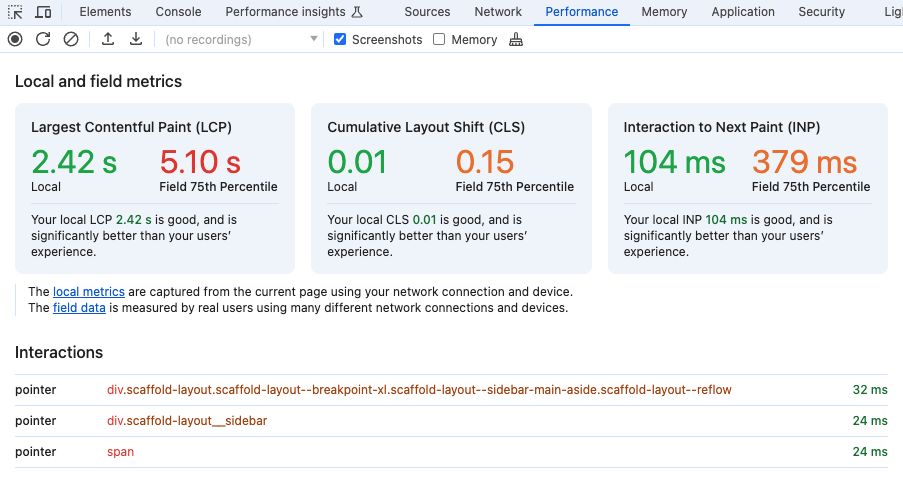
You get to see the Core Web Vitals of your own local browing session, and you can easily compare it to what most regular visitors see. Chrome does this using the CrUX (Chrome User Experience) Report, allowing you to see how your website performs for the 75th percentile of users, directly from within DevTools.
This is all great. But you might wonder:
- How does CrUX data differ from the local results you see in DevTools?
- Where does a RUM tool like PageVitals fit into the picture?
Let's break it down.
Why is Chrome focusing on Core Web Vitals?
Google is placing more and more emphasis on Core Web Vitals because these metrics directly reflect user experience. Fast loading times (LCP), quick responsiveness (INP) and minimal layout shifts (CLS) ensure that users enjoy a seamless interaction with your website.
In fact, Google is now using CrUX data as a ranking signal. This means that your website's Core Web Vitals performance can influence your search rankings, which is why tools like DevTools are highlighting these metrics so heavily.
CrUX vs. Local Data: What's the Difference?
When you test your website in DevTools, you're measuring your local experience, which is influenced by your device, network speed and environment. But what about the rest of the visitors to that site? Are they getting the same experience?
That's where CrUX comes in. It aggregates real-world data from actual Chrome users (only the users syncing their browser history and not adding a passphrase), giving you a broader view of how your website performs for the 75th percentile of users. Roughly speaking, 75th percentile means you're seeing the worst experience of the best 75% of the visits.
The CrUX data has limits though:
- It requires a certain (undisclosed) amount of traffic to a website before being added to the CrUX database.
- Only Chrome users, logged in to their Google account, having opted in to syncing their browsing history are included (fully anomymized).
- Perhaps the biggest issue: The data is aggregated of the past 28 days, meaning you don't see changes instantly.
When looking at CrUX data, there's no guarantee that your own website is included at all, and even if it is, what you see is an average of the past 28 days.
Why You Should Use a RUM Tool Like PageVitals
A Real User Monitoring (RUM) tool like PageVitals solves this problem. By integrating a RUM tool, you can track Core Web Vitals in real time for every single user, allowing you to:
- Get insights immediately after you deploy changes.
- Understand how your site performs for all visitors, not just those in the 75th percentile.
- No minimum limits on traffic, syncing browser history or anything
- Capture granular data and slice it in ways CrUX can't, like filtering by device type, geography or connection speed.
PageVitals lets you do much more than this, offering both lab tests (Lighthouse) and field tests (RUM), and lets you deep-dive into each of the Core Web Vitals and find out what's affecting the metrics.
Conclusion
Chrome 129's new Performance tab integration is a great tool for getting a quick overview of the current page or website's Core Web Vitals, both for your own visit, but also the general audience. But if you want to stay ahead of the curve and ensure that every visitor gets a great experience, a RUM tool like PageVitals is essential. Don't wait for CrUX updates - start optimizing your site in real time.


