PageVitals CLI
Introduction
The PageVitals Command Line Interface (CLI) is a powerful tool designed for developers and site administrators who want to integrate web performance testing seamlessly into their workflows. This CLI brings the capabilities of PageVitals' web performance monitoring directly to your terminal, enabling you to automate testing, retrieve results, and manage your PageVitals account without leaving your development environment.
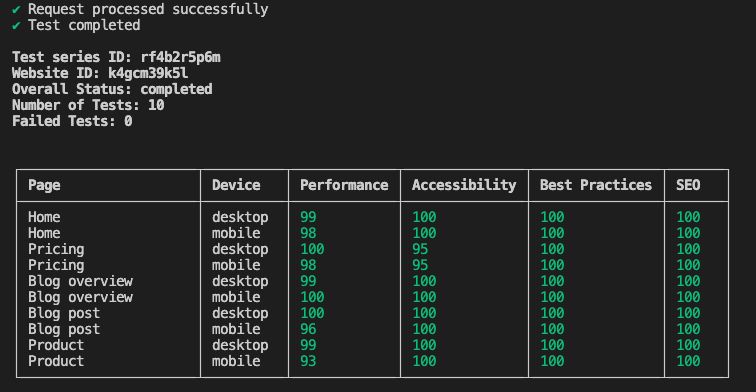
Key Features
- Effortless integration: Easily incorporate performance testing into your existing scripts and CI/CD pipelines.
- Bulk testing: Run tests on multiple pages or websites simultaneously, saving time and effort.
- Flexible output: Get test results in various formats suitable for further processing or analysis.
- Works in most CI/CD systems: We designed the CLI to be able to work in most popular CI/CD tools, and we even offer custom integrations for some of them.
Whether you're a solo developer looking to streamline your workflow or part of a large team aiming to maintain consistent performance standards, the PageVitals CLI offers the flexibility and power to meet your needs. By bringing performance testing to the command line, it enables you to catch and address performance issues early, ensuring your web applications consistently deliver a fast, smooth user experience.
Installation
Install the CLI globally via npm:
npm install -g @pagevitals/pagevitals-cliSetup
Before using the CLI, you need to set your API token. You can obtain an API key.
pagevitals token <your-api-key>Usage
List Websites
To view all websites associated with your account:
pagevitals list-websitesList Pages for a Website
To list all pages of a specific website:
pagevitals list-pages --website <website-id>Run Tests
To run performance tests for a specific website:
pagevitals run-tests --website <website-id>For more commands and options, run:
pagevitals --helpSee our public GitHub repo